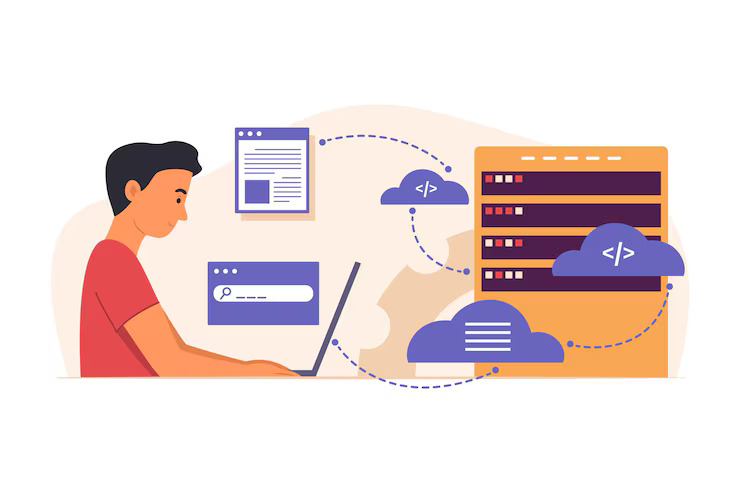Have you ever found yourself drowning in a sea of manual tasks just to create reports from your databases? Well, you’re not alone. For many businesses, generating reports can be a time-consuming and tedious process. However, by integrating Oracle DB with Word document templates, you can automate and streamline this process. Imagine reducing hours of work into just a few clicks! In this guide, we’ll explore how to make your reporting process smoother and more efficient, so you can focus on what truly matters. Let’s dive in and discover how you can easily create professional-looking documents with this powerful integration.
Understanding Oracle Database and Word Document Automation
In today’s fast-paced world, automating mundane tasks can save time and increase productivity. If you’re someone who regularly generates reports by pulling data from an Oracle Database and formatting it in Word documents, then automating this process might just be the magic you need. But how do these two systems work together? Let’s dive into the basics!
Basics of Oracle Database
Oracle Database is a powerful, multi-model database management system primarily used for online transaction processing, data warehousing, and mixed database workloads. It’s renowned for its scalability and high performance, making it a popular choice for businesses of all sizes. At its core, Oracle Database is organized by tablespace, schema objects, and data segments. These elements work together to store and manage data, and they do it exceptionally well!
A critical part of using Oracle Database is understanding SQL—Structured Query Language. SQL is the language of databases. Writing efficient SQL queries allows you to extract the exact data you need with precision and speed. This is especially important when automating reports, as you’ll need to retrieve specific datasets to populate your Word document templates accurately.
Overview of Word Document Templates
Microsoft Word is more than just a tool for writing letters—it’s a versatile software suite that can be customized and automated to suit a variety of needs. Word document templates come in handy when you need to produce repetitive documents with the same structure but different content, like reports with variable data inputs.
Templates are pre-designed documents that set the structure, style, and layout of your document. You can include text placeholders and a variety of formatting options, allowing for a consistent look for all your documents. By integrating these templates with your Oracle database, you can populate them with up-to-date data automatically. It’s like having a skilled assistant who never tires of repetitive tasks!
Importance of Automation in Report Generation
Why is automating report generation so crucial? Imagine spending hours every week manually pulling data, organizing it, and inputting it into Word documents. Not only does this gobble up time, but it also introduces the risk of human error. Automation eliminates these inefficiencies and mistakes.
Here are a few benefits of automating report generation:
– Time Savings: What used to take hours can now be done in minutes.
– Consistency: Automated processes ensure consistency in document formatting and data presentation.
– Accuracy: Reduces the chances of human errors associated with manual data entry.
– Focus on Analysis: Freeing up time from manual tasks lets you concentrate on interpreting the data rather than gathering it.
Tools and Technologies for Integration
To get Oracle Database talking to Word document templates, you’ll need more than just a computer. Different tools and technologies play a central role in creating a seamless workflow. Let’s take a look at what you’ll need.
Software and Tools Required
First, you’ll need access to an Oracle Database and Microsoft Word. You’ll also require:
– ODBC Drivers: These drivers facilitate communication between the Oracle database and external applications.
– Oracle’s Application Express (APEX): A handy tool for creating web-based applications, ideal for constructing simple interfaces to run automated queries.
– Microsoft’s Office Interop or Open XML SDK: These can be used to automate Word document generation tasks without opening the Word application.
– APIs or Plugins: Sometimes custom scripts or additional software like Document Generation APIs are necessary for tighter integration between databases and document processing software.
Setting Up Oracle and Word Environment
Setting up your environment involves installing and configuring the necessary software tools and ensuring that they can communicate effectively:
1. Oracle Setup: Ensure your Oracle database is running smoothly, and you have the necessary permissions and credentials to access the data.
2. Word Document Prep: Create templates in Word that contain placeholders for the data you want to populate. Use meaningful placeholders to simplify data mapping.
3. Connectivity: Configure your system with ODBC drivers or other necessary connectivity tools to enable data transfer from Oracle to Word. Ensure your permissions and security settings align across platforms.
Key Considerations for System Compatibility
Before diving into automation, it’s crucial to ensure that the systems and software you’re integrating are compatible. Pay attention to:
– Version Compatibility: Make sure your Oracle Database version and Microsoft Word are compatible with integration tools you plan to use.
– Security Protocols: Both Oracle and Microsoft must follow your organization’s security standards. Data encryption, secure data connections, and user credentials must be managed securely.
– Performance Optimization: Ensure that your database queries are optimized for performance to prevent bottlenecks during data retrieval and report generation.
By understanding these basics, you’re well on your way to creating a robust automated process that frees up time and minimizes errors in report generation! With the right tools and a bit of setup, you can let technology handle the heavy lifting, leaving you more time to focus on interpreting and acting on the insights your reports provide.
Steps to Automate Report Generation
Automating report generation can sound like a daunting task at first, but breaking it down into manageable steps makes the process much smoother. Here’s how you can seamlessly integrate Oracle DB with Word document templates!
Extracting Data from Oracle Database
The first step in automation is extracting the precise data you need from your Oracle Database. The process involves defining what data is necessary for your report. Once you’ve identified the relevant data, you can utilize SQL queries to fetch this information.
– SQL Queries: Start by writing SQL commands to retrieve your needed data. It could be as simple as selecting rows from a table or as complex as combining information from multiple tables.
– Tuning Performance: Ensure your SQL is optimized for performance. Efficient queries prevent data bottlenecks, especially with large databases.
– Data Security: Always maintain data security protocols. Make sure that any data extraction follows your company’s privacy and security guidelines.
After fetching the data, you can either store it temporarily in an intermediate storage solution or move directly to integrating it with your report templates.
Designing Word Document Templates
Creating user-friendly Word templates is crucial for reports that are not only functional but also visually appealing. Start by gathering requirements from stakeholders or users who will utilize the reports.
– Template Design: Consider using a consistent style that matches your company’s branding. Include elements such as headers, footers, and tables.
– Dynamic Placeholders: Incorporate dynamic placeholders for data fields that will be automatically populated. For instance, , , etc.
– Usability Testing: Once your template is designed, test it. Ensure that the placeholders are correctly positioned and the layout remains consistent.
Remember, well-designed templates not only enhance the readability of the document but also ensure that the automated reports maintain a professional appearance.
Integrating Oracle DB with Word Templates
Integration is where the magic happens by bringing data from Oracle DB directly into your Word template. You need to bridge the gap between raw data and document formatting.
– Automation Tools: Utilize tools or libraries like Apache POI or Microsoft Office Interop, which can help automate the integration process.
– Mapping Data: Develop a script or use a software solution to map extracted database fields to corresponding placeholders in your Word template.
– Testing and Validation: Before rolling out the automated process, conduct rigorous testing. Ensure data populates correctly and the formatting is as intended.
With these steps, your reports will not only generate automatically but will also be consistent and accurate, saving time and reducing errors.
Benefits and Challenges of the Automation Process
As with any technology, there are both pros and cons to automating report generation using Oracle and Word.
Advantages of Automated Reporting
The benefits of automation are plentiful, making it a worthwhile investment for businesses of all sizes.
– Time Efficiency: Automation drastically reduces the time spent on manual report generation, freeing up resources for more strategic tasks.
– Consistency and Accuracy: Automated systems remove the potential for human error, resulting in more accurate and consistent reports.
– Scalability: As your business grows, automated reporting systems can easily handle increased data volumes without requiring additional manpower.
Incorporating automation not only streamlines operations but also enhances data reliability and reporting capabilities.
Common Challenges and Solutions
Even with its advantages, there are challenges associated with automating report generation. Recognizing them early can help in navigating these hurdles effectively.
– Integration Issues: Difficulty in linking Oracle DB with Word templates might arise. Use middleware solutions or custom coding to bridge compatibility gaps.
– Data Accuracy: Automated processes can go awry if the underlying data is incorrect. Regular data validation checks can mitigate this issue.
– Change Management: Implementing a new system can face resistance from users. Address this with comprehensive training and open communication channels.
By proactively addressing these challenges, the transition to automated reporting becomes more manageable and less stressful.
Best Practices for Maintaining Automated Systems
To ensure long-term success with automated reporting, adhering to best practices is key.
– Regular Updates: Keep your systems and tools updated to leverage new features and security improvements.
– Monitor and Log Activity: Implement monitoring systems to track the performance and catch bugs early.
– Employee Training: Continuously train staff to ensure they are proficient with the automated tools and can handle any exceptions manually if needed.
By maintaining and optimizing your automated systems, your organization can enjoy the full range of benefits, with robust and reliable reports, time and again.
Conclusion
Automating reports by integrating Oracle DB with Word document automation template can make your workflow smoother and more efficient. By leveraging the powerful capabilities of Oracle DB and the familiar formatting tools of Word, you can generate consistent and accurate reports in no time. Once you set up your templates and establish the connection, you’ll save time and reduce errors. Embrace automation to streamline your reporting processes and improve productivity for your team.